Bonus: Setting-up a job scheduler
Perseid job scheduler allows you to run one-off or recurringcomputational-intensive tasks in the background, at a specific moment, or on a recurring basis. This keeps your API performant and scalable.
In the following sections, we assume you are using TypeScript along with @perseid/dev-kit as development toolchain and yarn as a package manager, but feel free to adapt the code and configuration to your favorite tool 👽
Structure & configuration
- Create
jobsdirectory. - Create
jobs/srcsub-directory. - Create a
jobs/package.jsonfile, with the following content:
{
"name": "perseid-mongodb-express-react",
"type": "module",
"license": "UNLICENSED",
"main": "./index.js",
"types": "./index.d.ts",
"devDependencies": {
"@perseid/dev-kit": "^10.0.0"
},
"devKitConfig": {
"target": "node",
"runInDev": true,
"splitChunks": false,
"entries": {
"index": "./index.ts"
},
"srcPath": "src",
"distPath": "dist"
},
"scripts": {
"dev": "node node_modules/@perseid/dev-kit/scripts/dev.js",
"postinstall": "mkdir -p node_modules/.cache"
}
}
- Create a
jobs/tsconfig.jsonfile, with the following content:
{
"extends": "./node_modules/@perseid/dev-kit/tsconfig.json",
"compilerOptions": {
"baseUrl": "src"
}
}
- Initialize your project by running
yarn.
Dependencies
As we are going to use MongoDB, we need to install these dependencies in addition to Perseid modules:
yarn add @perseid/core @perseid/server @perseid/jobs mongodb
Writing your first job
Create a jobs/src/index.ts file containing the following:
import { type JobScript } from '@perseid/jobs';
const jobs: Record<string, JobScript> = {
// Job will be named "testJob", and will execute the function below.
testJob: async (
taskId, // Id of the current running task.
metaData, // Contains a metadata object to parametrize your job execution.
log, // Logger instance, will store all your logs in a dedicated file.
): Promise<void> => {
await Promise.resolve();
log.info(`Hello from ${String(taskId)}!`);
log.info(metaData.lastCompletedAt);
},
};
Services
As usual, services are the building blocks of a Perseid job scheduler. Each service is responsible for a specific concern. Create a jobs/src/index.ts file with the following:
import MongoDatabaseClient from '@perseid/jobs/mongodb';
import { JobScheduler, type DataModel } from '@perseid/jobs';
import { Logger, CacheClient, BucketClient } from '@perseid/server';
// The Logger service logs any useful information happening in the main thread or in tasks, either
// for debugging or monitoring. Most services have access to this logger.
const logger = new Logger({ logLevel: 'info', prettyPrint: true });
// CacheClient can be used to store data in cache for a given period of time.
const cacheClient = new CacheClient({
cachePath: '/var/www/html/node_modules/.cache',
connectTimeout: 0,
});
// BucketClient is responsible for uploading tasks logs files to a remote bucket.
// By default, its methods are not implemented, meaning no file will be uploaded, and information
// will simply be logged. You will need to extend this service with a provider specific
// implementation (S3, Minio, ...).
const bucketClient = new BucketClient(logger, { connectTimeout: 3000 });
// This service provides a unified interface with the underlying DBMS to perform CRUD operations,
// and is totally interchangeable with other DatabaseClient implementations (PostgreSQL, MySQL, ...).
const databaseClient = new MongoDatabaseClient(logger, cacheClient, {
host: 'mongodb',
port: 27017,
user: null,
password: null,
protocol: 'mongodb:',
database: 'jobs',
connectTimeout: 2000,
connectionLimit: 10,
});
// Actual JobScheduler service, responsible for managing pending and running tasks
const jobScheduler = new JobScheduler(
logger,
databaseClient,
bucketClient,
{
jobs,
availableSlots: 512, // How many slots are available for this job scheduler.
logsPath: '/var/www/html/node_modules/.cache/', // Directory where our tasks logs will be temporarily stored.
},
);
Implementing main and task threads
The main thread purpose is to handle tasks lifecycle. But as soon as a task is run, it needs its own dedicated thread to properly execute the job script. So, let's implement these threads. Still in your jobs/src/index.ts, add the following:
import { workerData } from 'worker_threads';
import { type CommandContext } from '@perseid/server';
// `workerData` is null, meaning we are in the main thread...
if (workerData === null) {
const context = {
user: {
_permissions: new Set([
'VIEW_JOBS',
'VIEW_TASKS',
'CREATE_JOBS',
'CREATE_TASKS',
]),
},
} as CommandContext<DataModel>;
// Resetting database...
databaseClient.reset()
.then(async () => {
// Registering our first job in database...
const job = await jobScheduler.create('jobs', {
maximumExecutionTime: 10, // After this duration (in seconds), the task will time out.
requiredSlots: 256, // How many slots are required to run this job?
scriptPath: '/var/www/html/dist/index.js testJob', // The path to the `index.js` script we created earlier.
}, {}, context);
// Registering a new task in database, that should execute this job right now...
await jobScheduler.create('tasks', {
job: job._id,
metaData: '{}', // Put any stringify JSON here.
startAt: new Date(), // When should the task start?
recurrence: 10, // This task will run every ten seconds.
startAfter: null, // We don't want this task to run after another one.
}, {}, context);
// Running job scheduler...
await jobScheduler.run();
}).catch((error: unknown) => {
logger.fatal(error);
process.exit(1);
});
}
// `workerData` is not null, meaning we are in a task thread...
else {
// Running job script...
JobScheduler.runJob(jobs, '/var/www/html/node_modules/.cache', 'debug').catch((error: unknown) => {
logger.fatal(error);
process.exit(1);
});
}
You should now see your tasks being executed every ten seconds or so in the terminal:
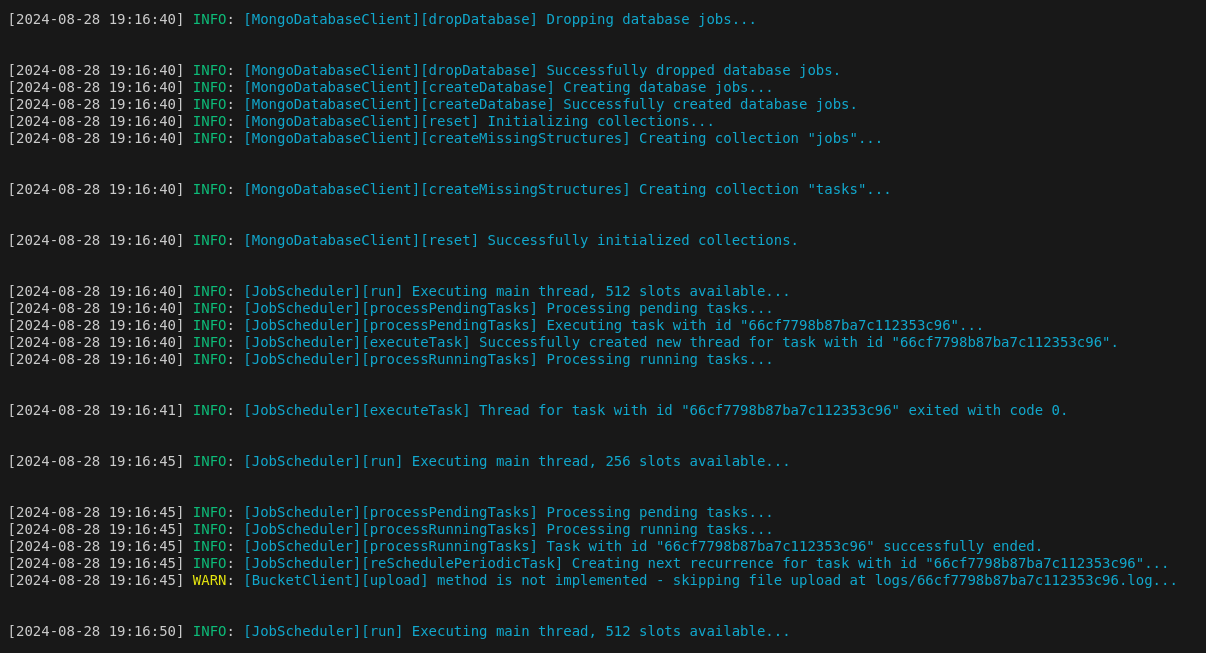
Congratulations, you run your first tasks ! You can then customize anything within the task script, call APIs, use databases, and more. 🎉